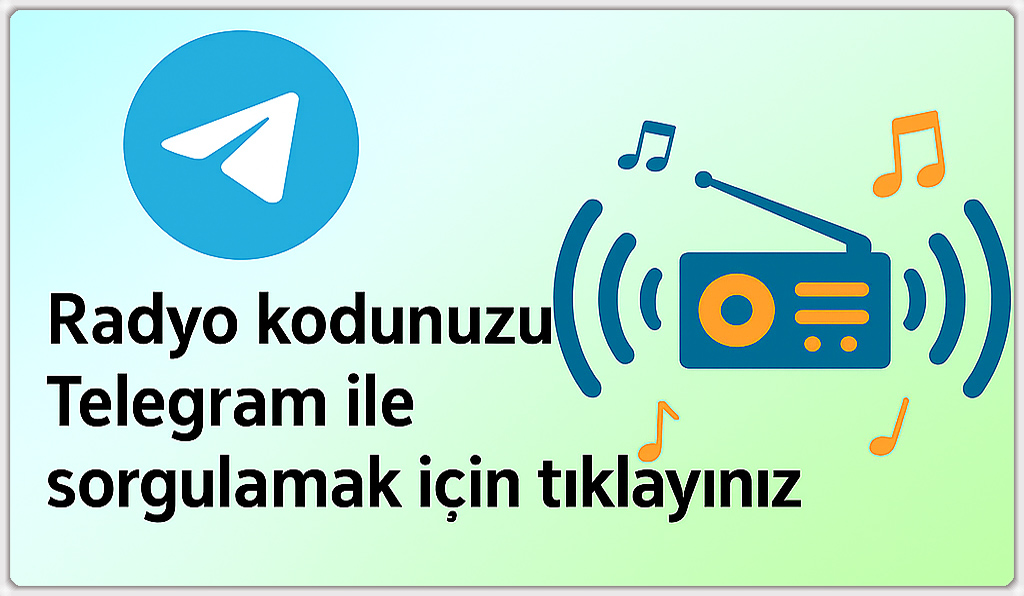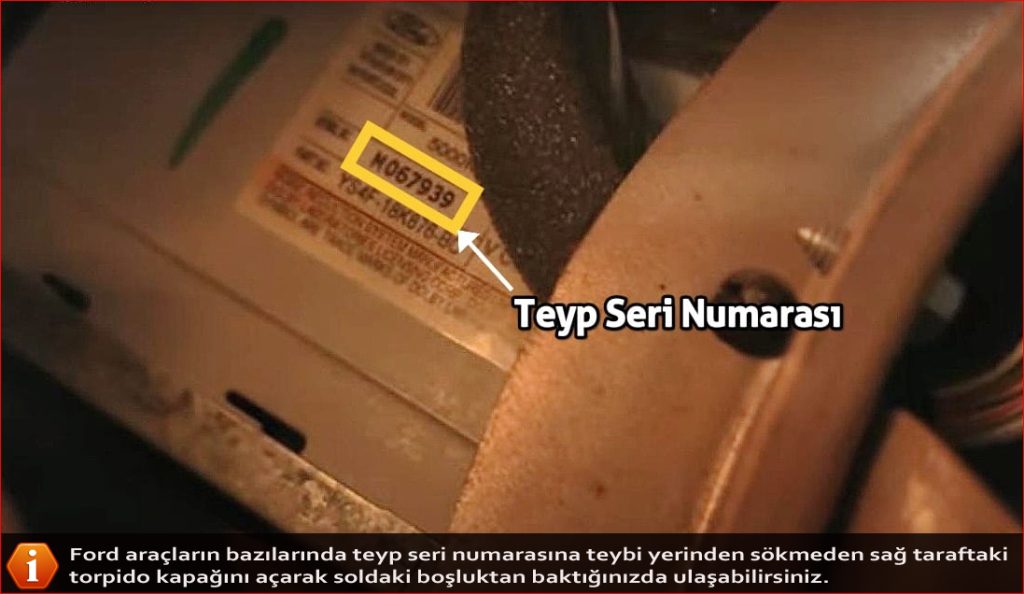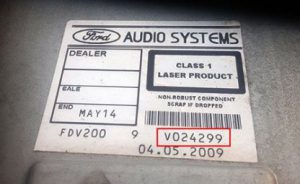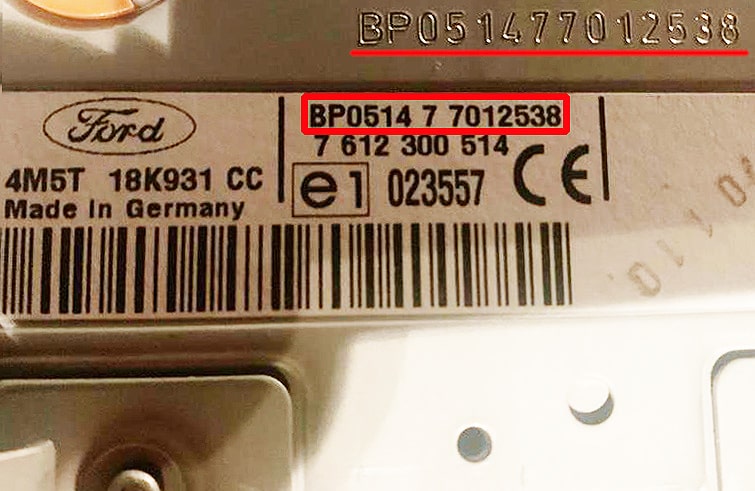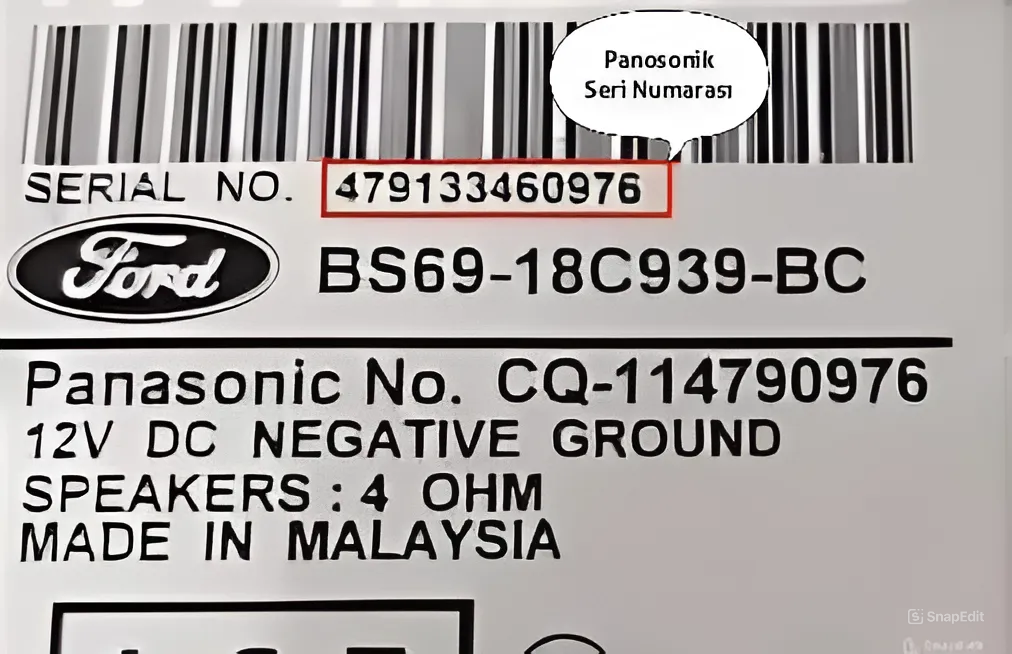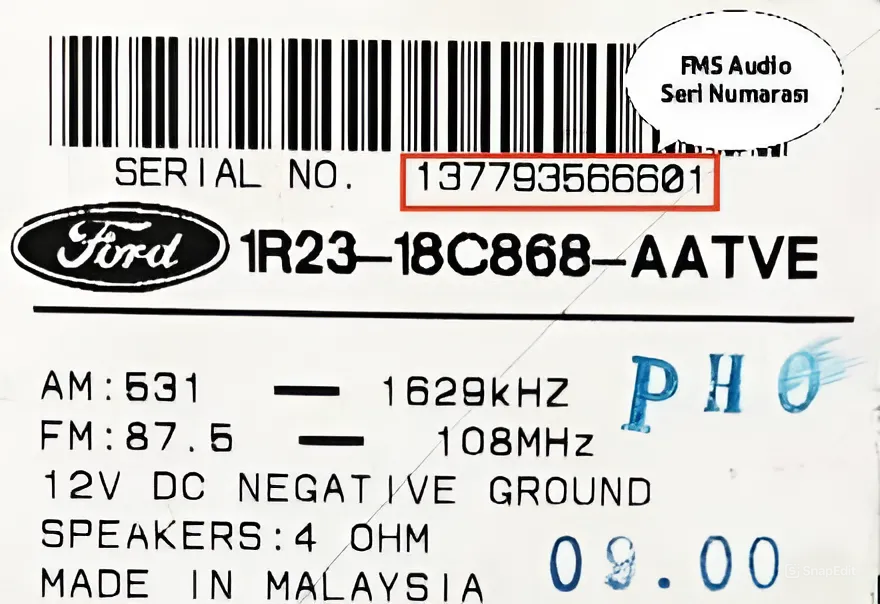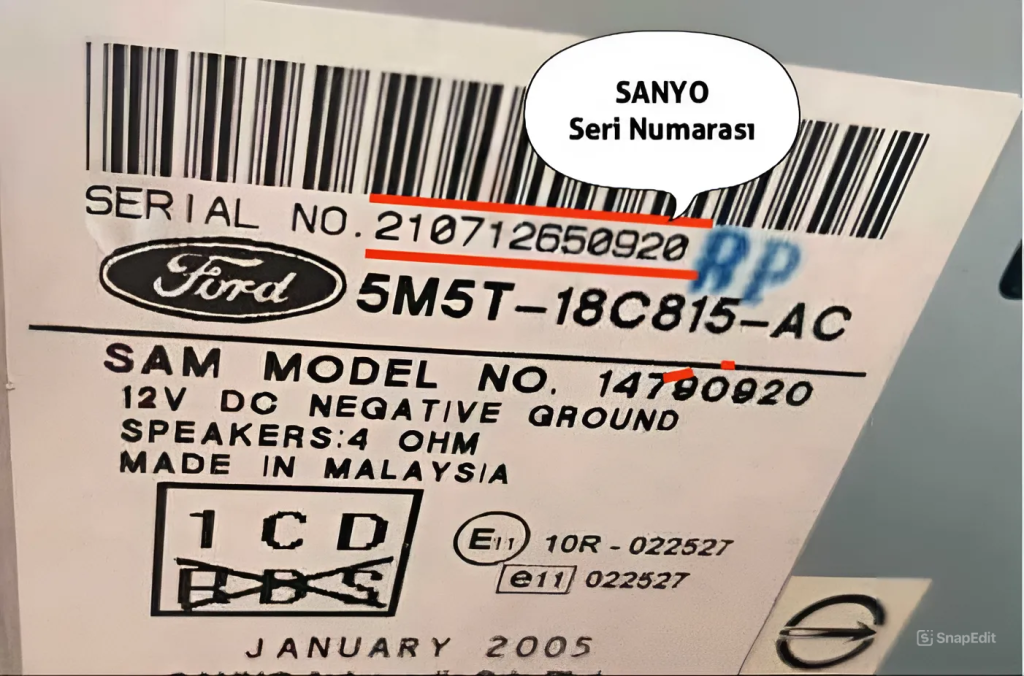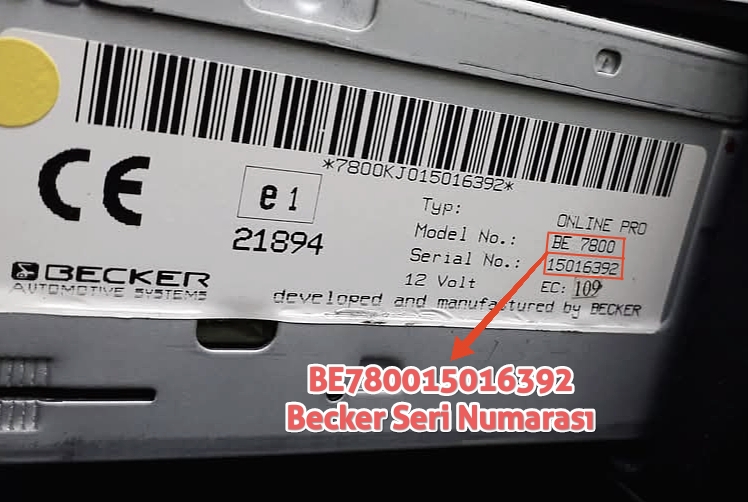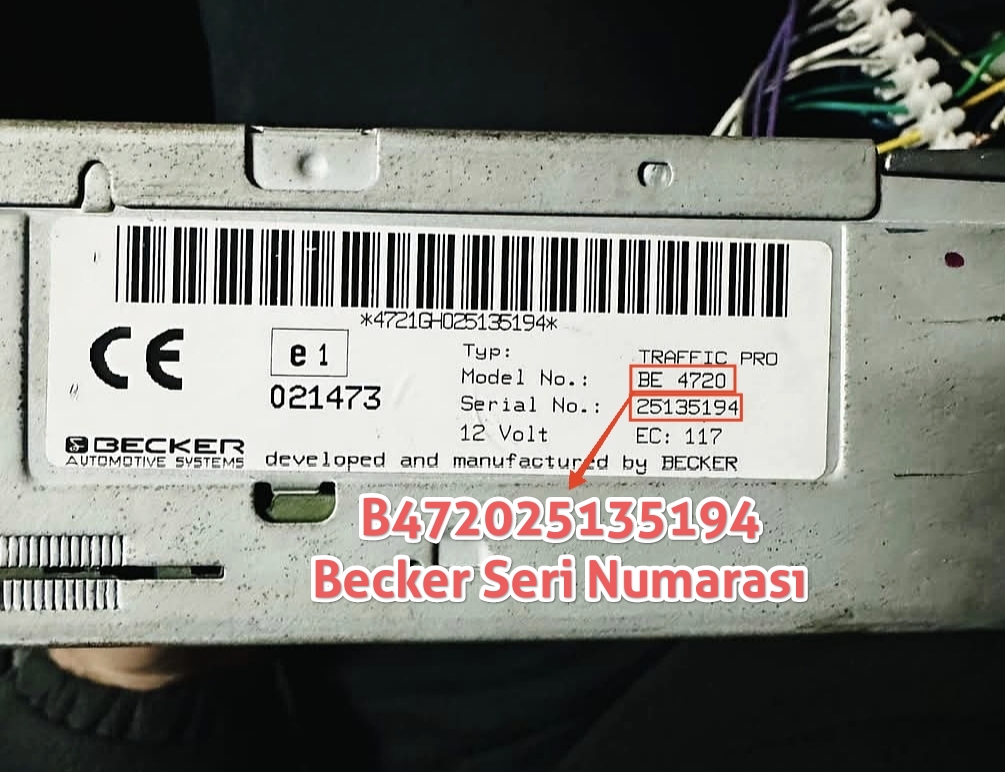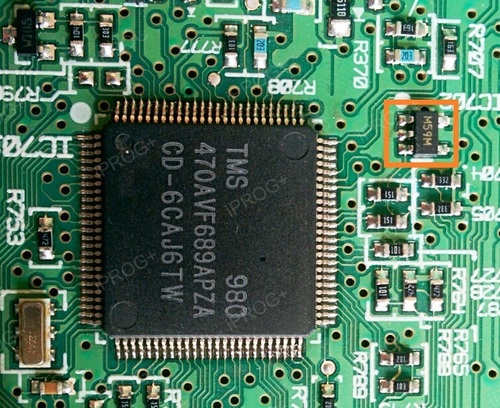Ford Radio Tape Code Search Service (2026)
How to Find Ford Radio Code? (Quick Guide)
Follow these steps to find your Ford radio serial number without removing the unit:
- Button Combination: Turn on the radio and hold buttons 1 and 6 (or 2 and 6) simultaneously for 3-5 seconds. Note the 6-digit serial number starting with M or V (Example: V123456) displayed on the screen.
- Check the Label: If the button method doesn’t work, remove the radio using release keys. Locate the serial number starting with M or V on the sticker found on the top or side of the unit.
- Generate Your Code: Enter the serial number into our online calculator below to get your Ford radio pin code instantly.
How to Find Your Ford Radio Code?
First, in order to learn the PIN code for your radio unit, you need to know the device’s serial number. There are two methods to find your radio’s serial number: using button combinations or checking the label information on the radio unit. Continue reading carefully for detailed information.
1) Finding Ford Sony, 6000CD, 4500RDS V and M Series Radio Serial Number Using Buttons
To determine the serial number of your radio unit, you can press and hold buttons 1 and 6 simultaneously for a few seconds for Sony, 6000 CD series, or buttons 2 and 6 for the 4500 RDS series.
Friends who cannot reach the serial number using the button combination must access the label information on the radio unit. There are many helpful videos on both YouTube and search engines regarding how to remove the Ford radio unit, which you can review to easily perform the removal process.
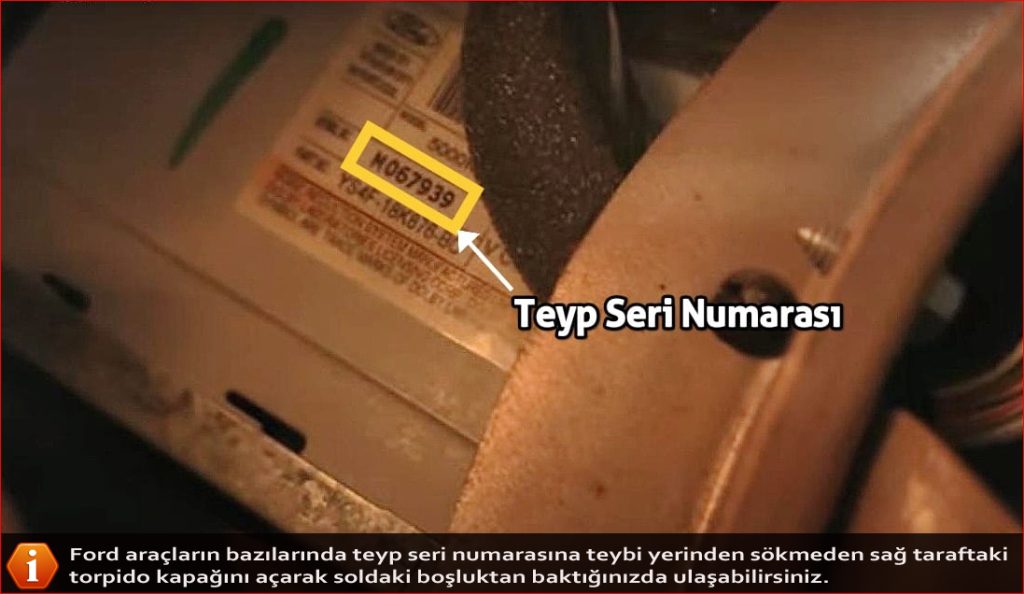
2) Finding Ford V and M Series Radio Serial Number with Label
Ford TOPPOWER 9121T, 9122, 9122A, 9122T, 9123 and 9123T Series Radio Serial Number
Fiat TOPPOWER CD1023R and CD1048 Series Radio Serial Number
Ford Bosch & TravelPilot Radio BP – C7 Series Radio Serial Number
Ford Sanyo – Panosonic – FMS Series Radio Serial Number
Ford Becker Series Radio Serial Number
For all radio series, the areas indicated within the red label in the visuals represent the unique serial number of your radio, and code lookup is performed using these serial numbers.
-
-
You can query the PIN security code for Ford M and V series, Ford Bosch Blaupunkt TravelPilot C7, BP series, Ford Sanyo, Panosonic, FMS series, Fiat Albea, Fiorino, Doblo, Palio, Strada, Peugeot and Ford Connect, Turneo, Transit vehicles using TOPPOWER brand CD1023R, CD1048, TB-9121T, TB-9122, TB-9122A, TB-9123, TB-9123T, TP-9123T series car radios for free by using the online code finder tool later in the article. To query, click here.
- The code entry technique for Ford group M and V series car radios is slightly different, generally using buttons 1,2,3,4, and button 5 to confirm the entered code.
- For TOPPOWER series car radios, after entering the code with buttons 1,2,3,4, the right arrow button indicated in the image below is used to confirm the entered code.

- For example, if our code is 2465, you must press button 1 twice, button 2 four times, button 3 six times, button 4 five times, and then press button 5 or the right arrow button for the Toppower series to confirm the entered code. Friends who do not understand this algorithm can search on YouTube for “Ford radio pin entry” and review the instructional videos.
Ford M, V, C7, BP, Becker, Sanyo ve Toppower Serisi Radyo Kod Bulma Programı;
You Should Know This:
1: ) Making too many incorrect PIN code attempts to open your radio will disable your unit; therefore, if the code you estimate to be correct is wrong, seek professional assistance without making excessive attempts.

2:) The error LOCKED, LOCKED10, LOCK10 displayed on the screen means that an incorrect PIN code has been entered 10 times. To be able to enter the code again, you need to press and hold button 6 for a long time while the radio is on and showing the LOCKED screen. Remember, after the LOCKED error, your radio will accept 3 more incorrect codes, and if these PIN entries are also incorrect, the error message LOCKED13 or LOCK13 will appear on the screen, and your radio will be permanently disabled. In this case, you can seek assistance from a professional electronics expert or service center.
3:) If your radio does not open even after correctly entering the code corresponding to your serial number, your radio may have been serviced previously and its EEPROM processor may have been replaced. In this situation, only an experienced electronics expert can unlock your radio.
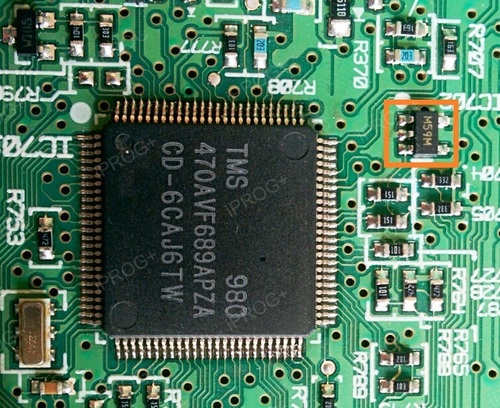
Tagged with: Find Ford radio code free,
Ford 4500RDS code,
Ford 6000CD code,
Ford Becker radio code,
Ford Bosch radio code,
Ford code entry guide,
Ford Connect radio code,
Ford M series code,
Ford radio code after battery change,
Ford radio code calculator,
Ford radio code finder,
Ford radio locked,
Ford radio PIN,
Ford radio security code,
Ford radio serial number,
Ford Sanyo radio code,
Ford Sony radio code,
Ford Toppower code,
Ford Transit radio code,
Ford TravelPilot code,
Ford V series code,
ford-radio-code,
M serial number,
Unlock Ford radio,
V serial number