Opel Radio Code Finder – Unlock Your Car Stereo Fast
Opel Radio Code Unlock: Instant & Secure Service
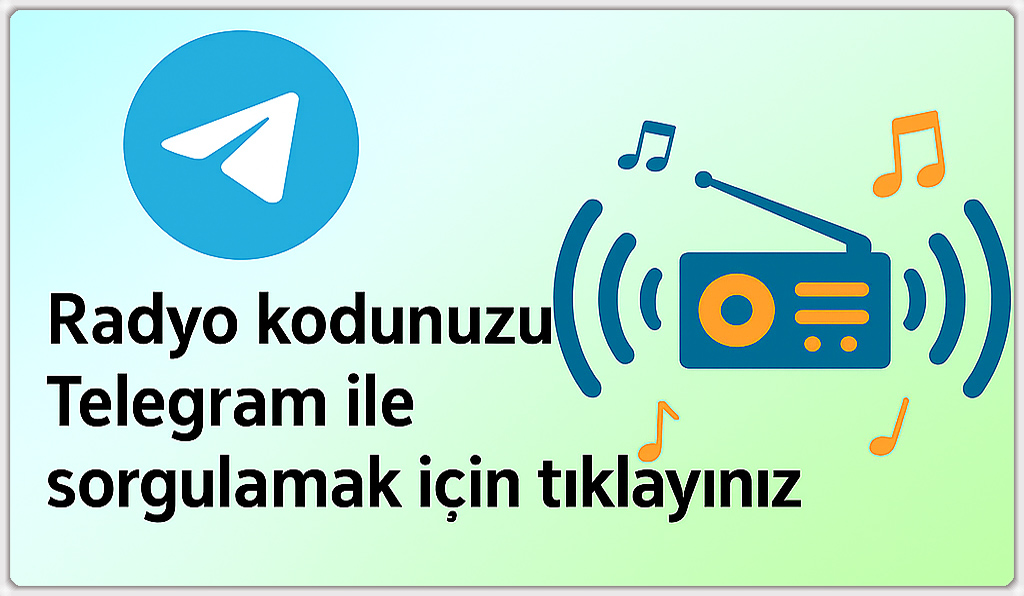 |
 |
How to Find the Opel Radio Code?
Your vehicle’s radio unit may enter protection mode due to a battery disconnection, power outage, or a loose connection, and you may see “SAFE” or “CODE” on the screen. This means the stereo will not operate until the security code is entered. To retrieve the code, you need the serial number. There are two common methods to find the serial number: first, using a button combination; second, removing the radio unit and reading the label on it.
1) Finding the Serial Number via Label Info & Button Combination
Especially on models like CDR 500, CDR 2005, and VDO: with the radio switched off, press and hold the “AS” (or “RDS”) button and at the same time press the power button. When you hear a “beep”, information including the serial number (e.g., GM0205Y1234567) will appear on the screen.
On some Opel vehicles, pressing and holding the “1” and “6” buttons together for 4–5 seconds opens the device’s display mode or diagnostic mode. You can view the Serial Number, Part Number / Model.
📘 Before performing a PIN code check, the most important point is correctly identifying the radio unit’s serial number.
⚙️ The serial number is usually found on the radio’s labels or etched onto the metal case.
🔍 To generate the correct PIN code, the serial / model number must be read fully and accurately.
2) DELCO CDR2005 & CDR500 MODEL SERIAL NUMBERS


📘 The serial numbers for Delco radios used in Opel vehicles are shown in the images above.
⚙️ When checking, enter the serial that starts with GM as a total of 15 characters into the lookup tool.
🔢 Sample serial numbers:
GM15001234567
GM0250X123456
👇 If you have found your serial number, click here to calculate:
Go to Calculation Tool 🚀
3) COMBO & MOVANO & VIVARO MODEL MODEL RENAULT SERIAL NUMBERS


📘 The serial numbers for Renault radios used in Opel vehicles are indicated in the images above.
⚙️ When checking, enter a 1 letter + 3 digits combination for a total of 4 characters into the lookup tool.
🔢 Sample serial numbers:
A123
X123
O123
B123
👇 If you have found your serial number, click here to calculate:
Go to Calculation Tool 🚀
4) OPEL DAIICHI SERIES (A1234, 12345 FORMAT) SERIAL NUMBERS


A123412345👇 If you have found your serial number, click here to calculate:
Go to Calculation Tool 🚀
5) BLAUPUNKT SC202 & CAR2003 & CAR200 & CAR300 (E) & CDC2 SERIAL NUMBERS

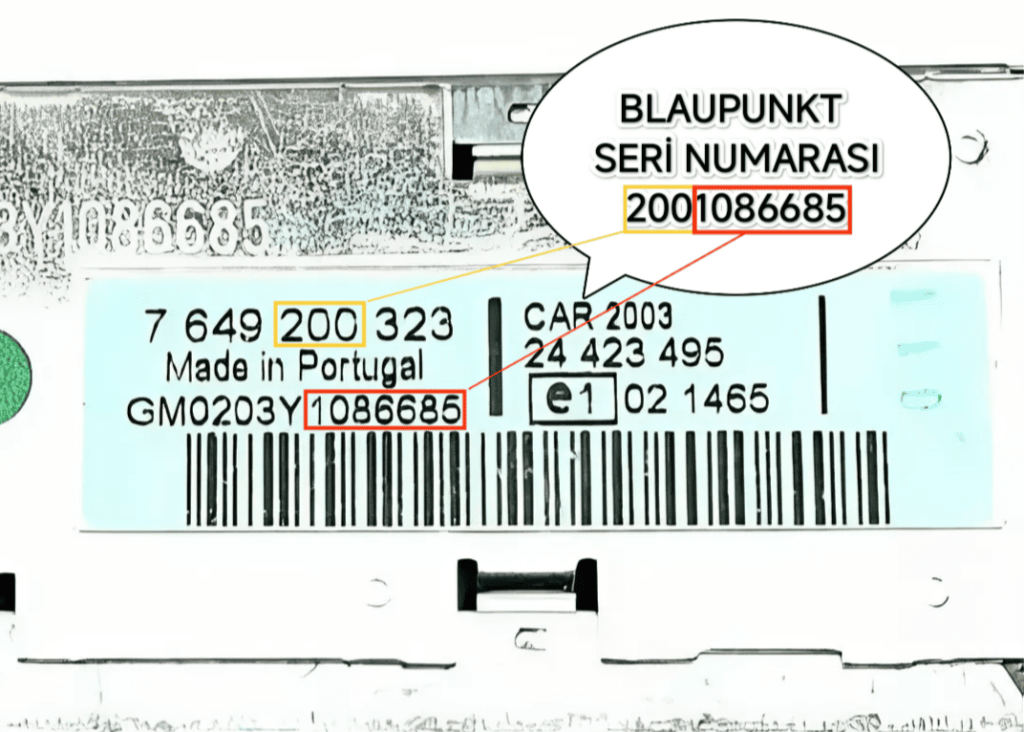

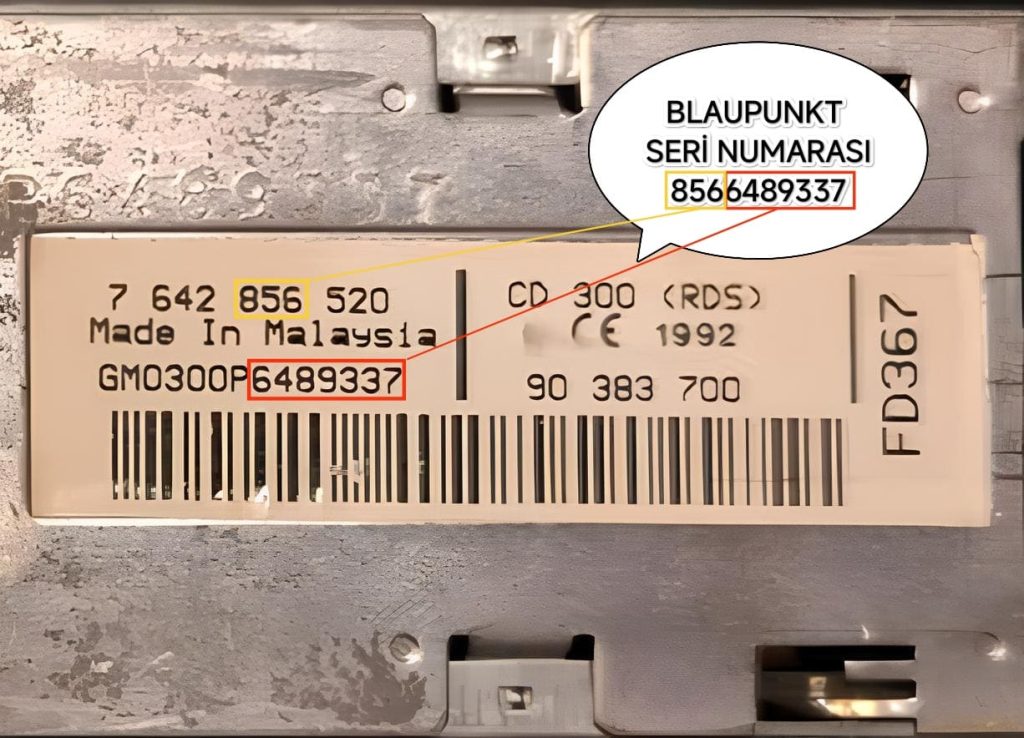
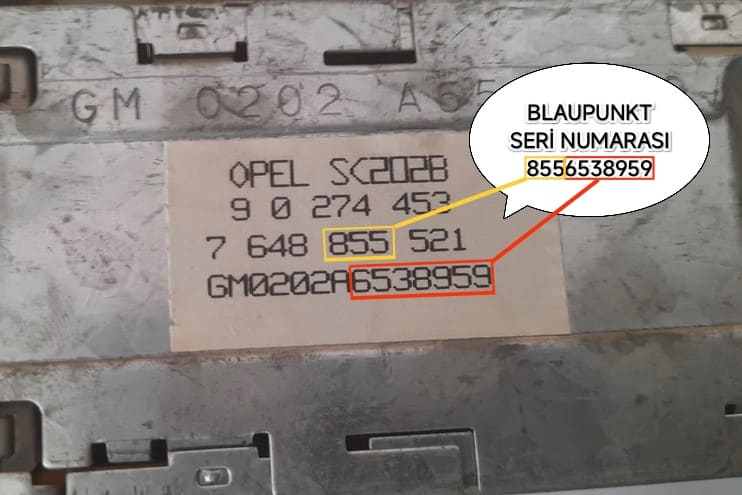
📘 The serial number formats for Blaupunkt radios used in Opel vehicles are shown above.
⚙️ When checking, enter 3 model digits plus 7 serial digits, for a total of 10 characters.
🔢 Sample serial numbers:
8521234567
8551234567
8561234567
7751234567
2001234567
👇 If you have found your serial number, click here to calculate:
Go to Calculation Tool 🚀
- Password entry is usually made with preset station buttons 1–4.
- After entering the code, press and hold the “AS” or “RDS” button for a few seconds to confirm.
- For example, if your code is 2465: press “1” until the display shows 2, then press “2” until it shows 4, press “3” until it shows 6, and press “4” until it shows 5; then hold the “AS” button to complete the process.
Radio Code Calculator for Opel Delco / Philips / Blaupunkt / Renault / Daiichi Series
Things to Know:
- Entering too many incorrect codes can completely lock the radio unit; keep your attempts limited.
- Indicators like “10 SAFE” or “9 SAFE” on the screen show remaining attempts; the waiting time increases after each wrong try.
- If the radio still doesn’t power on even after entering the correct code, the EEPROM chip inside the unit may have been replaced; in that case, professional electronic service may be required.