Free Toyota ERC Eclipse ESN Radio Code Calculator
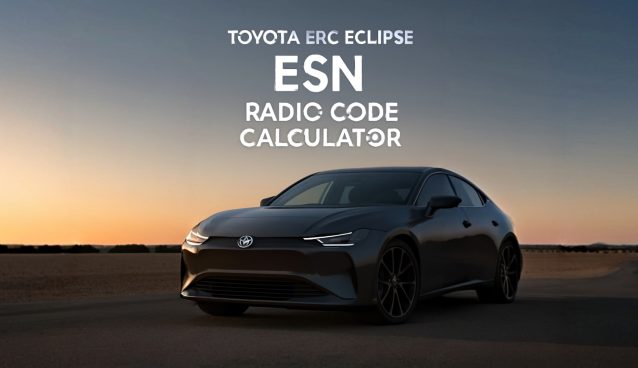
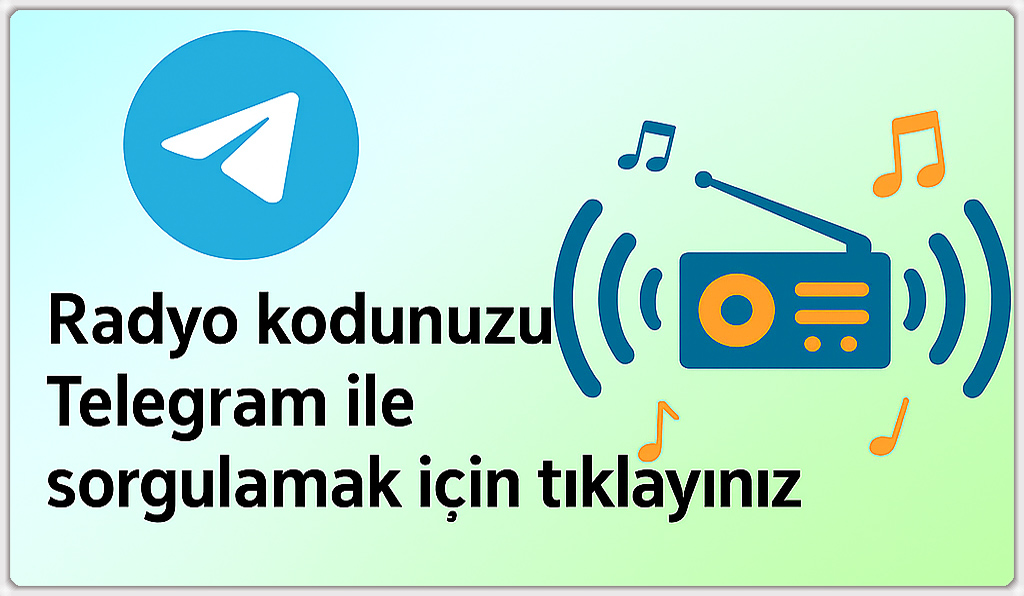 |
 |
Eclipse ESN Radio Units (Japanese Models)
- Eclipse car radios, especially models imported from Japan, use a security system called ESN (Eclipse Security Network). This system is designed to prevent radio theft and locks the unit in case of unauthorized removal or power interruption.
- To make the unit operational again, a 6-digit ESN unlock code, generated from the 6-digit ESN serial number, must be entered.
Methods to Find the 6-Digit Eclipse ESN Serial Number
- Primary Method: Press and hold the Main and Navi/AV buttons on the radio unit simultaneously for a few seconds, or press these buttons multiple times. A new screen will appear, displaying the 6-digit ESN serial number (e.g., 3BFB42).
- Alternative Method 1: On some devices, it may be necessary to press the Main and Info buttons together.
- Alternative Method 2: Press and hold the main button on the navigation panel for a few seconds, and typically press the navigation key itself 5 times.
- The received ESN serial number should be a six-character alphanumeric code (e.g., “3BFB42″, “40793F“).
Examples of 6-Digit Eclipse ESN Serial Numbers;

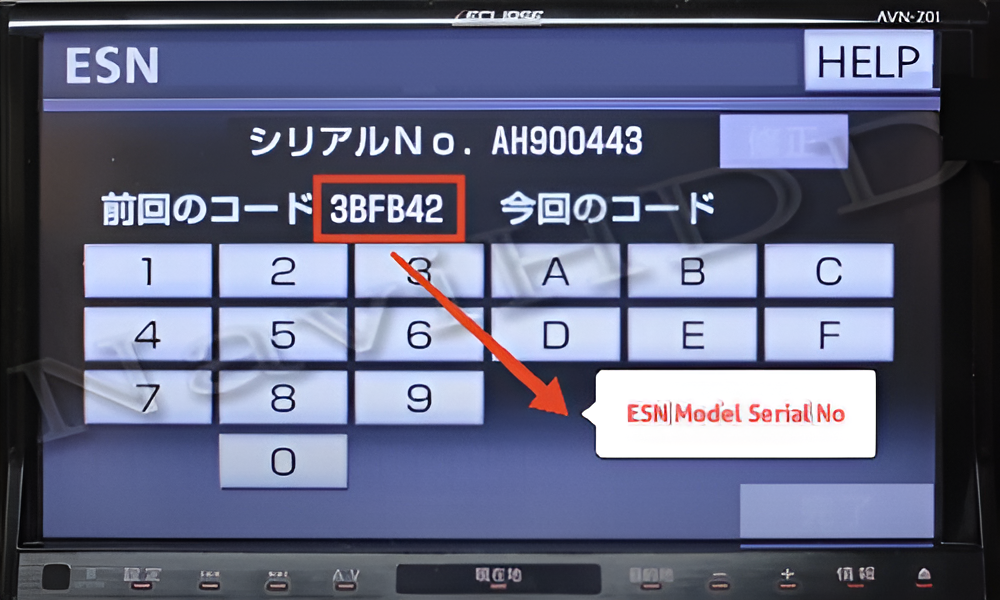


Toyota ERC Radio Units (Japanese Models)
- The ERC system activates when the car battery is disconnected or the radio unit is removed from the vehicle. In this case, basic multimedia functions such as the radio, CD/DVD player, Bluetooth, and navigation are locked.
- To make the unit operational again, an 8-digit ERC unlock code, generated from the 16-digit ERC serial number, must be entered.
Methods to Find the 16-Digit Toyota ERC Serial Number
- Press and hold the main button on your navigation player (usually labeled “MENU”, “NAVI”, “DISP”, “INFO”, or it might be a Japanese character button).
- While holding the main button, turn your parking lights on and off 3 to 4 times until a new screen appears.
- Press the only active button that appears on this new screen. This action will take you to the screen where the 16-digit ERC serial number is displayed.
- The received ERC serial number is a 16-character alphanumeric string (e.g., “00C2908C00000000”, “B8763918AA7575A7”). These examples indicate that users have obtained the correct code.
Examples of 16-Digit Toyota ERC Serial Numbers;

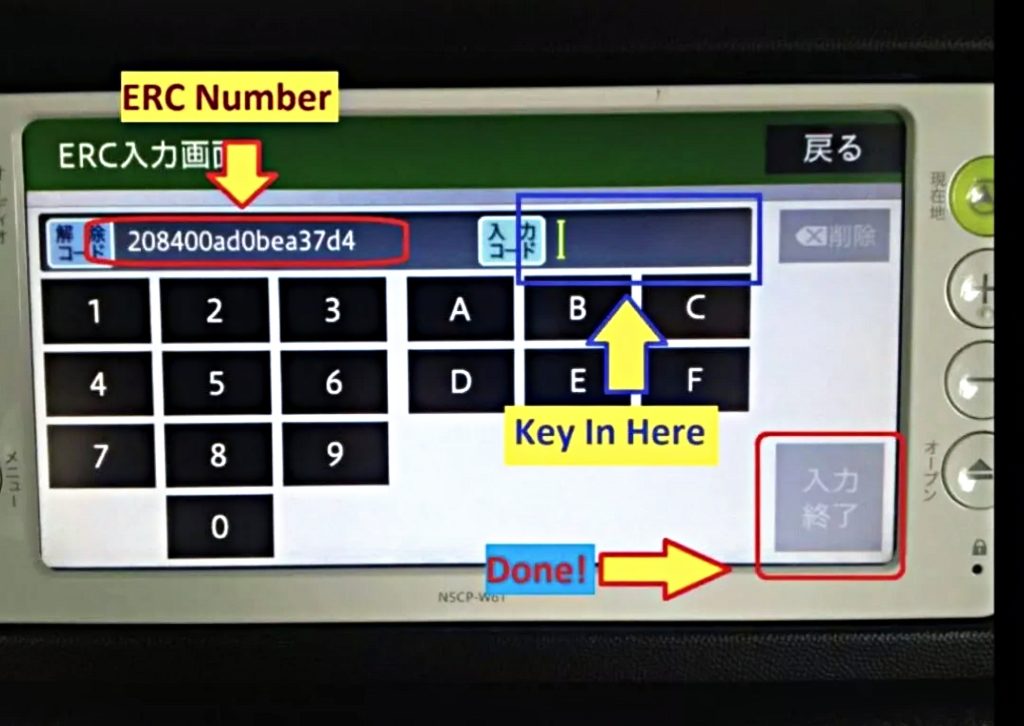
How to Use the Radio Code Finder Tool
- Enter your 6-digit Eclipse ESN or 16-digit Toyota ERC serial number into the query form field.
- Click the Search button.
- After the search process, the results will appear on the screen after a short while.
How to Enter the Toyota ERC / Eclipse ESN Unlock Code into the Device
- After receiving your unlock code, enter it using the A to F and 1 to 9 keys on your device’s touchscreen. After entering the code, confirm the operation to unlock your device.
Japanese Toyota ERC, Eclipse ESN Series Radio Code Finder Program;
Supported Eclipse ESN Radio Models
AVN6604HD
AVN6605HD
AVN6606HD
AVN6806HD
AVN7406HD
AVN7705HD
AVN7706HD
AVN7905HD
AVN8804HD
AVN8805HD
AVN8806HD
AVN075HD
AVN076HD
AVN078HD
AVN557HD
AVN558HD
AVN550HD
AVN667HD
AVN668HD
AVN669HD
AVN660HD
AVN661HD
AVN687HD
AVN757HD
AVN777HD
AVN778HD
AVN779HD
AVN770HD
AVN887HD
AVN978HD
AVN110
AVN111
AVN112
AVN133
AVN134
AVN1100
AVN7300
AVN7400
AVN7500
AVN-F01
AVN-F02
AVN-G01
AVN-G02
AVN-G03
AVN-G04
AVN-V01
AVN-V02
AVN-Z01
AVN-Z02
AVN-Z03i
AVN-Z04i
AVN-ZX02
AVN-ZX03
AVN-ZX04i
AVN-SZ04i
AVN-SZX04i
AVN-Z05i
AVN52
AVN30
AVN726
Eclipse C9TC
Eclipses 133
AVN-6610
AVN-5435
AVN6605HD
AVN6606HD
AVN6806HD
AVN7406HD
AVN7705HD
AVN7706HD
AVN7905HD
AVN8804HD
AVN8805HD
AVN8806HD
AVN075HD
AVN076HD
AVN078HD
AVN557HD
AVN558HD
AVN550HD
AVN667HD
AVN668HD
AVN669HD
AVN660HD
AVN661HD
AVN687HD
AVN757HD
AVN777HD
AVN778HD
AVN779HD
AVN770HD
AVN887HD
AVN978HD
AVN110
AVN111
AVN112
AVN133
AVN134
AVN1100
AVN7300
AVN7400
AVN7500
AVN-F01
AVN-F02
AVN-G01
AVN-G02
AVN-G03
AVN-G04
AVN-V01
AVN-V02
AVN-Z01
AVN-Z02
AVN-Z03i
AVN-Z04i
AVN-ZX02
AVN-ZX03
AVN-ZX04i
AVN-SZ04i
AVN-SZX04i
AVN-Z05i
AVN52
AVN30
AVN726
Eclipse C9TC
Eclipses 133
AVN-6610
AVN-5435
Supported ERC Radio Models
ND3T-W56
ND3T-W57
NDCN-D55
NDCN-W55
NDDA-W55
NDDA-W56
NDDN-W56
NDDN-W57
NDDN-W58
NH3N-W58
NH3T-W57
NHBA-W62G
NHDA-W61G
NHDT-W57
NHDT-W58
NHDT-W58G
NHDT-W59
NHDT-W59G
NHDT-W60G
NHZD-W62G
NHZN-W57
NHZN-W58
NHZN-W59C
NHZN-W59G
NHZN-W60G
NHZN-W61
NHZN-W61G
NHZT-W58
NHZT-W58G
NSCN-W59C
NSCN-W60
NSCP-W61
NSCP-W62
NSCP-W64
NSCT-W61
ND3T-W57
NDCN-D55
NDCN-W55
NDDA-W55
NDDA-W56
NDDN-W56
NDDN-W57
NDDN-W58
NH3N-W58
NH3T-W57
NHBA-W62G
NHDA-W61G
NHDT-W57
NHDT-W58
NHDT-W58G
NHDT-W59
NHDT-W59G
NHDT-W60G
NHZD-W62G
NHZN-W57
NHZN-W58
NHZN-W59C
NHZN-W59G
NHZN-W60G
NHZN-W61
NHZN-W61G
NHZT-W58
NHZT-W58G
NSCN-W59C
NSCN-W60
NSCP-W61
NSCP-W62
NSCP-W64
NSCT-W61
Unsupported ERC Radio Models
NSZT-W68T
NSZT-Y68T
NSZN-Z68T
NSCN-W68
NSLN-W68
NSZT-Y68
NSZN-Z68
NSZT-W69T
NSZT-Y68T
NSZN-Z68T
NSCN-W68
NSLN-W68
NSZT-Y68
NSZN-Z68
NSZT-W69T